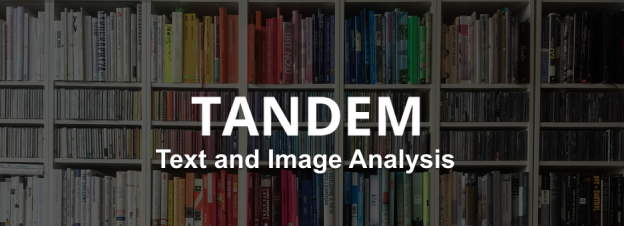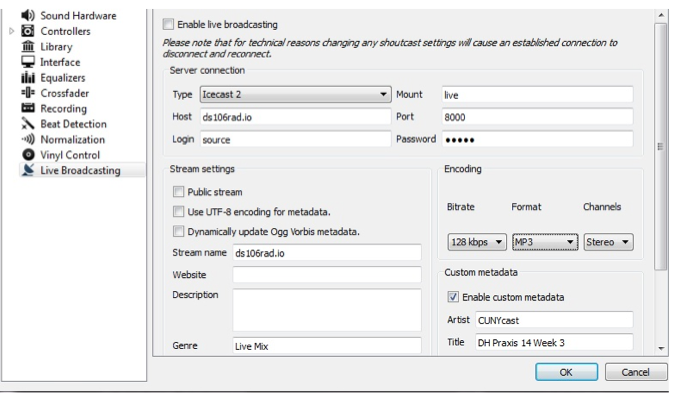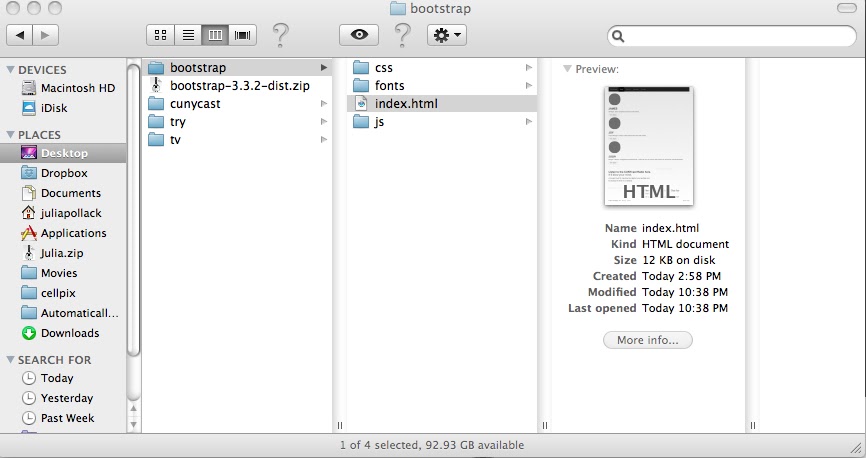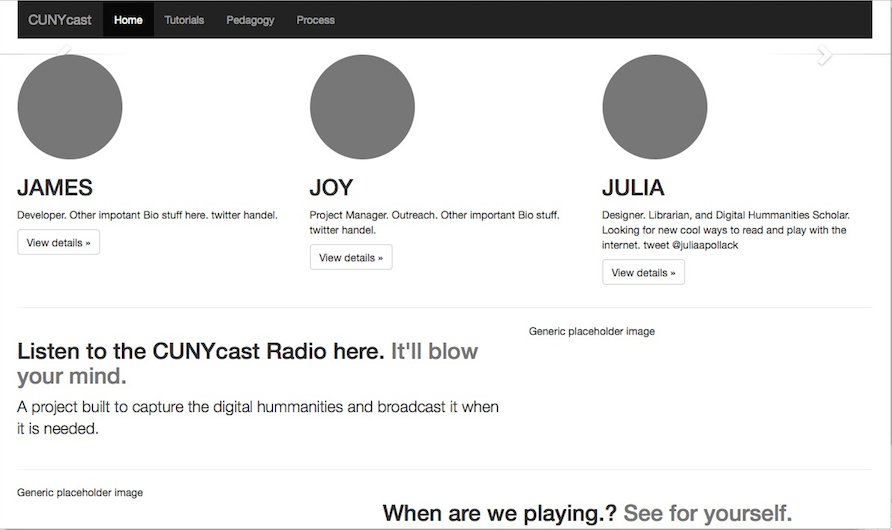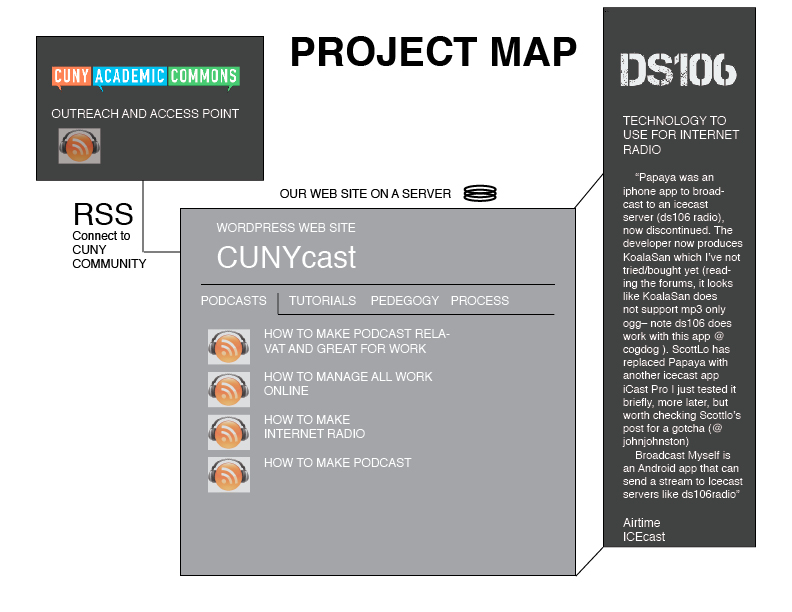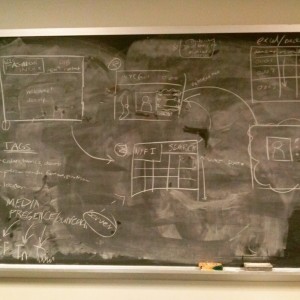This past week, our team has reached out to HUAC experts to help us with our taxonomy, which needs to be finalized before we can start our development work. We have also made a lot of progress in the design and workflow front.
Below is our outreach plan, which includes things that we have already done and what we hope to do.
Objective:
- Consult with subject matter and technology experts.
- Promote Digital HUAC to potential users, supporters, and adopters.
Target:
Objective #1- Consult with subject matter and technology experts.
- Historians or librarians familiar with HUAC
- Josh Freeman
- Blanche Cook
- Jerry Markowitz
- John Hayes
- KA Cuordileone
- Ellen Schrecker
- DH or technological advisors
- Dan Cohen, the historian on Old Bailey project, now DPLA
- Victoria Kwan and Jay Pinho of SCOTUS Search
Objective #2- Promote Digital HUAC to potential users, supporters, and adopters.
- Digital humanities scholars & programs
- Stanford Digital Humanities
- UCLA DH
- DiRT Directory
- List on HASTAC site
- Academics
- American History
- Political Science
- Linguistics
- High School Educators
- History
- Civics
- US Government
- National Council of Social Studies
- Archives, Collections, and Libraries
- Woodrow Wilson Cold War Archive
- Truman Library
- Tamiment Library
- Harriman Institute
- Kennan Institute
- Davis Center at Harvard University
- The Internet Archives (archives.org)
- Associations
- American Historical Association
- Association of American Archivists
- Academic journals
- Digital Humanities Quarterly
- Journal of Digital Humanities
- American Communist History
- Blogs
- LOC Digital Preservation blog
- DH Now
- DH + Lib
- Other related DH Projects
- SCOTUS Search
- Old Bailey
- NYPL Labs
- Digital Public Library of America
Approach
Objective #1:
Outreach started on February 19.
- Email referrals from Matt, Steve, Luke and Daria.
- Find other experts through online research.
Objective #2:
Outreach to start on March 10.
- Social media: Twitter (@DigitalHUAC) and Wikipedia page.
- Create emails lists of key contacts of the above listed organizations.
- Prepare user/supporter-specific emails for email blast.
- User- why this project is relevant and how it can help them with their research, what this database offers that the current state of HUAC transcripts does not
- Supporter- why this project is relevant to the academic community and if they would consider doing a write-up or linking our site to their “Resources” page. (try to secure some kind of endorsement.)
- Dates of outreach:
- April 15- Introducing the project (website launch)
- May 10- Introducing the APIs
- May 19- Project finalized, with full documentation
Pitch (the “voice”):
Objective #1:
(Students working on a semester-long project, looking for guidance.)
To DH practitioners: Our project, Digital HUAC, aims to develop the House Un-American Committee (HUAC) testimony transcripts into a flexible research environment by opening the transcripts for data and textual analysis. We seek to establish a working relationship with both digital humanities practitioners and HUAC experts to help advise the technological and scholarly aspects of our project more broadly, especially given that our hope is for Digital HUAC to grow and thrive past our work this semester. Our project is the first attempt to organize HUAC materials in this way, using digital humanities methodologies. We see great opportunity for collaboration with the academic community and additional academic research, as we are opening up a resource that has not been easily accessible and usable previously. We believe our efforts can help uncover new research topics, across disciplines, by utilizing DH research methods.
To historians: We are working on a semester-long project which aims to make the full text of the House Un-American Committee (HUAC) testimony transcripts into a searchable online archive. Our project is the first attempt to collect and organize HUAC transcripts online in one central, searchable location. The first stage of this project is to take our sample set of 5 testimony transcripts and denote common identifiers that will be useful to researchers using the archive. These common identifiers will allow our users to search based on categories of data, as opposed to only simple word searches, giving more value to the transcripts. We have developed a list of these identifiers (also known as a controlled vocabulary), but would like a historian with a deeper working knowledge of the HUAC hearings to advise us on this list.
Going forward, we hope to establish a working relationship with HUAC experts to help advise scholarly aspects of our project more broadly, especially given that our hope is for Digital HUAC to grow and thrive past our work this semester.
Objective #2:
(Pitching to potential users.)
We are excited to present Digital HUAC, an interactive repository of the House Un-American Activities Committee (HUAC) testimonies that uses computational methods for data and textual analysis. This is the first attempt to create such a database for the HUAC transcripts, which currently are not centralized in one location, nor are they all searchable. Our aim is to develop the HUAC transcripts into a flexible research environment by giving users the tools to discern patterns, find testimonies based on categories and keywords, conduct in-depth data and textual analysis, as well as export data sets. For the beta stage of this project, we will start with five selected testimonies.
Researchers: Digital HUAC is an interactive repository that will give researchers unprecedented access to HUAC transcripts. Supported with advanced search functionality across all records and a built-in API for additional data and text analysis, Digital HUAC has opened up one of the largest collections of primary source material on American Cold War history. Researchers will now be able to use the HUAC transcripts for comparative political analysis, informant visualization, social discourse analysis of court transcripts, linguistics analysis, as well as other research topics that have not been realized due to the previous inaccessibility of the HUAC transcripts.
High School Teachers. Digital HUAC aims to provide access to one of the most substantive collections of primary source material on American Cold War history. Your students will have the opportunity to delve further into their inquiry learning through the repository’s search functionality and PDF library of the original material. While the subject matter may be vast and complex, we have created a supportive research and learning environment with an easy to use interface, clean results pages, customizable options to save and export searches, and assistance with citation.