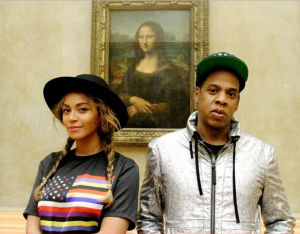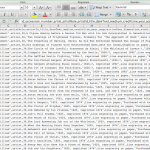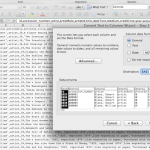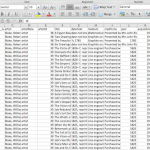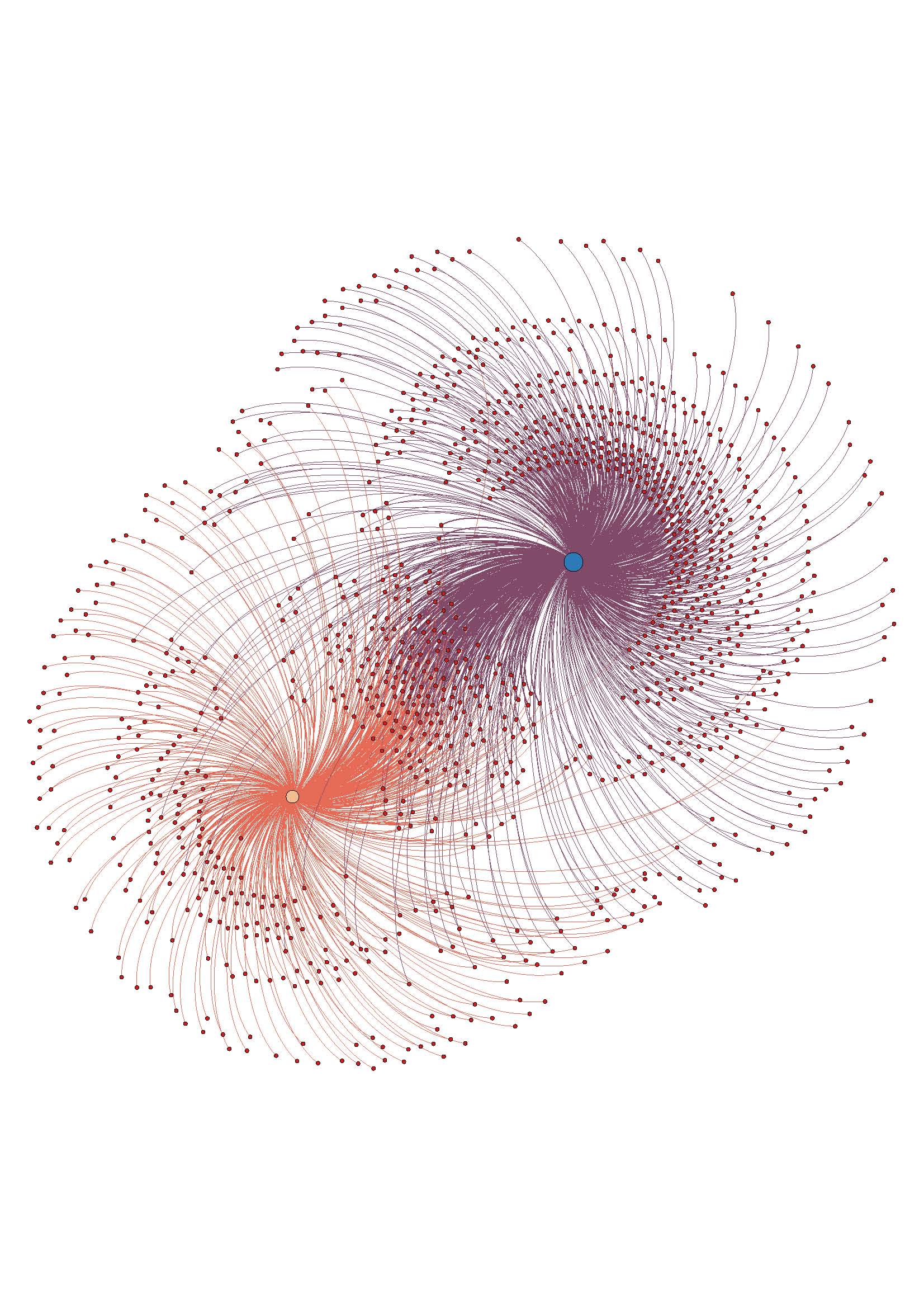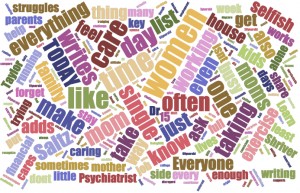On Friday I went to a talk about the new ACRL (Association of College & Research Libraries) information literacy guidelines. The guidelines currently in place are officially titled Information Literacy Competency Standards for Higher Education and are a rubric of points, subpoints and subsubpoints that guide librarians in teaching and evaluating information literacy. The proposed new guidelines (still under review) are titled Framework for Information Literacy for Higher Education and are based on threshold concepts “which are those ideas in any discipline that are passageways or portals to enlarged understanding or ways of thinking and practicing within that discipline.” (line 26)
As they currently stand, the six threshold concepts in the new Framework are:
- Scholarship is a Conversation
- Research as Inquiry
- Authority is Contextual and Constructed
- Format as a Process
- Searching as Exploration
- Information has Value
I found the talk and the new Framework ideas really interesting, especially in conjunction with this week’s readings, which I see as closely related to the concepts in the Framework, and the direction ACRL is trying to move information literacy in higher education. I like the movement away from a checklist of skills and towards a more encompassing platform that encourages thinking both critical and creative—core components of humanities education. Given that trends in higher ed (especially assessment, accreditation and concepts like ROI) are moving toward the quantifiable, I’m sort of surprised (though pleased) at the direction ACRL is taking with this.
I am including the longer explanation from the Framework with the three areas most connected to the readings. Most of these are not fully formed thoughts, but the start of some connections. Fortunately, Fiztpatrick is very support of the blog as a way to hash out ideas! (p 70-71)
Scholarship is a Conversation
Scholarship is a conversation refers to the idea of sustained discourse within a community of scholars or thinkers, with new insights and discoveries occurring overtime as a result of competing perspectives and interpretations. (Framework, lines 138-140)
This is right out of Fitzpatrick (maybe it actually is). She states that we need to “…understand peer review as a part of an ongoing conversation among scholars rather than a convenient method of determining “value”…” (p 49) I agree that the traditional peer review model can be really limiting in terms of scholarly conversation, and the idea that it confers value or status is something I don’t necessarily agree with. Yet I have to explain it to students in that way, because that is the model their professors know and expect their students to learn. Trying to explain the peer review model and simultaneously offer ways to question it is hard in a 50 minute class period, where peer review is only one small aspect of what I have to cover.
Daniel J. Cohen says that “Writing is writing and good is good” (Hacking, p 40), and Jo Guldi, in thinking through an alternative wiki-process for review of publications, says that an author should “produce a stronger article then at the beginning [of the process]” (Hacking, p 24). Both of these come back to what gives value to a source. Who decides what good is good? Who decides if an article is stronger after the revision process? In both of these alternative models suggested still need someone to be an arbiter of the final product.
Authority is Constructed and Contextual
Authority of information resources depends upon the resources’ origins, the information need, and the context in which the information will be used. This authority is viewed with an attitude of informed skepticism and an openness to new perspectives, additional voices, and changes in schools of thought. (Framework, lines 224-227)
Guldi says “The web suffers from a crisis of authority” (Hacking, p 20) and also points out that only 3 types of scholarship are highly valued (editorial, peer review, book review) and that other forms of scholarship have been excluded. Fitzpatrick also argues for a more expansive view of authorship, one that values collaborative efforts more than the current model.
The idea that authority is constructed is a way for me to push a little bit on the idea that scholarly, peer reviewed sources are ‘best’ or more valued. This week (inspired by Friday’s talk), I asked two classes of first year students what conferred authority. The first answers from both classes were ‘published’, ‘researcher’, ‘has PhD’. Only student said ‘lived experience’, and no one mentioned societal status as something that conferred authority. I didn’t see any obvious lightbulbs going off (or thresholds crossed) but hopefully they’ll continue to think about it.
Format as a Process
Format is the way tangible knowledge is disseminated. The essential characteristic of format is the underlying process of information creation, production, and dissemination, rather than how the content is delivered or experienced. (Framework, lines 279-281)
This element is slightly more obscure than the others, and the title of it has actually been changed in the upcoming draft, although I didn’t write down what the new title will be. There were discussions of format in the readings, and the two that most appealed to me were David Parry and Jo Guldi’s essays. Parry says ‘Books tell us that one learns by acquiring information, something which is purchased and traded as a commodity, consumed and mastered, but the Net shows us that knowledge is actually about navigating, creating, participating.” (Hacking, p 16) Moving away from the scholarly monograph or article as primary and working to include other formats as relevant and valuable is huge. Guldi offers several suggestions as to ways that journals can reposition themselves to take advantage of the potential changes in scholarly publishing. Most students entering college now have been raised in an information environment that encourages participation and would take easily to a wider and more flexible view of what constitutes a scholarly source, and how format can inform the scholarship.
I am very much looking to hearing Kathleen Fitzpatrick this week!