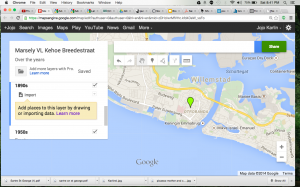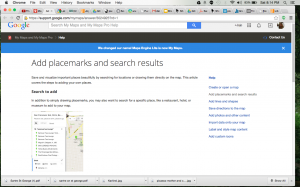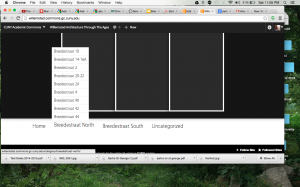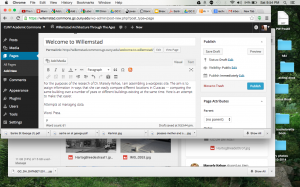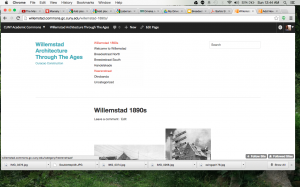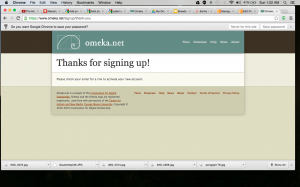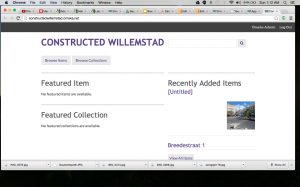I am massively intimidated by the awesome pitches people are composing so concisely! I feel like Little Red in Into the Woods— scared, well ExcITED AND scared. I offer a rather hasty outline of what my pitch might be on Tuesday…
Memory is tricky stuff. In these digital times, it is a tradable commodity. How many gigs is your phone?
I want to create a memory map of my grandmother’s memory (loosely based on the map of a road trip) and in the process model a platform that others could use to assemble their own memory map with elderly relations who are not particularly digitally inclined. (My grandmother buys disposable wind up cameras).
1. Memory Map— I am interested in modeling, in a map of sorts, my soon to be 97-year-old grandmother’s remarkable (largely pre-digital) memory. The Dodge ad from the Super Bowl somewhat made my argument for tying my grandmother’s memories to a road trip. She’s been driving a long time and her life almost spans the history of the automobile industry in America. Not only is the road trip a tradition I have with her, time in the car tends to be fairly meditative. The metaphor is useful — roads more and less traveled in life take us down paths we maybe remember– and the project becomes more memory tourism than memorial monument. (I don’t want to build a museum or a family archive — it’s not about ossifying the “true” facts of my grandmother’s life. I want the map to be an interactive spatialization of the way memory from all her years live in her today.
2. Platform for others to use– I have been thinking it should be done in Neatline with some fancy plugins. I would love to make something that doesn’t require elaborate tools for data collection (I’ve done initial interviews and video with my iphone). Ideally, once built, the memory map could be available to people wanting a way to digitally document the way older generations go about remembering.
I offer a photo of my grandmother at the Getty Museum — I bit their social media bait and had her pose and tweeted it. Naturally @theGettymuseum responded:
I would like to help my grandmother continue to win the internet.